Using the Magnifying Glass
The Magnifying Glass is another option for closely examining a specific area of the image. The Magnifying Glass consists of a magnifying rectangle that appears over the image and can be panned.
To activate the Magnifying Glass, the Pan mode must be active. Press either the SHIFT or CTRL key, depending upon the setting for Hyperlink Preferences in the Preferences dialog. A rectangle set with four crosshairs appears that you can drag while pressing SHIFT/CTRL. You can set the size of the Magnifying Glass and the degree of its magnification in the Preferences dialog.
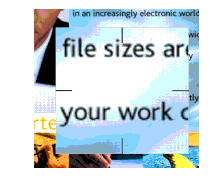
For more information, see the entry for Magnifying glass preferences in the Preference table.

|