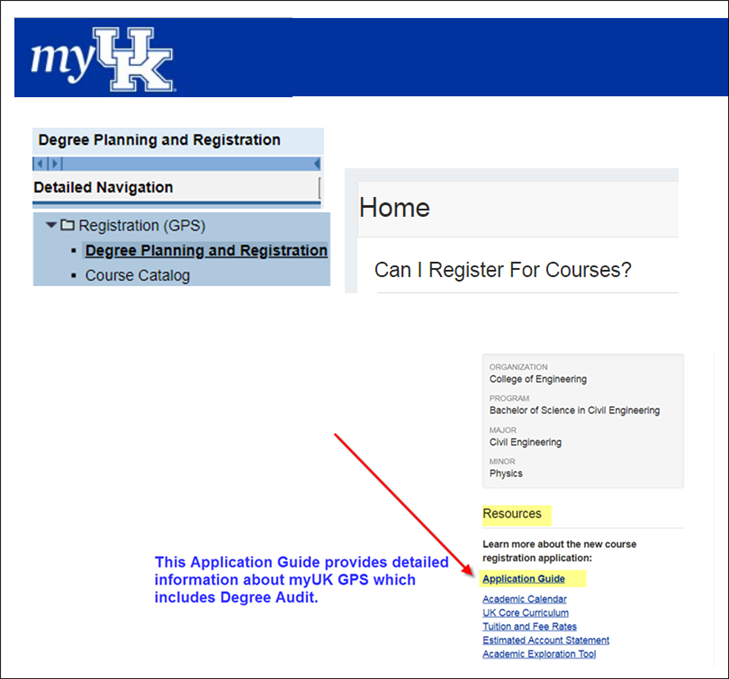This explains where to find detailed information about myUK GPS Degree Audit inside the myUK portal.
Step 1: Login to the myUK portal at: https://myuk.uky.edu using your linkblue ID.
Step 2 (students): On the Student Services tab, click the "Degree Planning and Registration (myUKGPS)" link which will lead you to the Home page of myUK GPS.
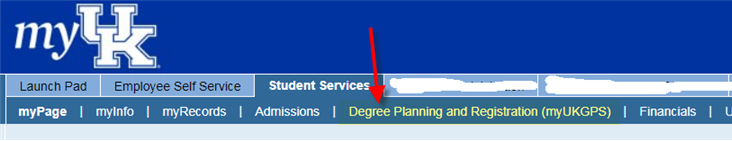
Step 2 (advisors): On the myUK Detailed Navigation on the left side, click the "Degree Planning and Registration" link which will lead you to the Home page of myUK GPS.
Step 3: From the Home page, scroll down until you are near the bottom of the page. You will see a heading labeled: Resources.
Just below this heading, click the link to the Application Guide. This Application Guide provides detailed
information about myUK GPS which includes Degree Audit.