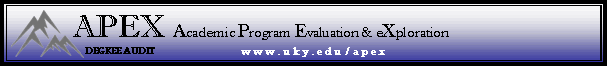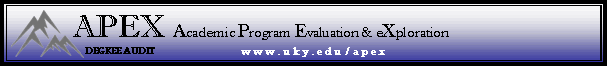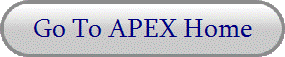|
Click on an issue.
|
|
GENERAL ISSUES:
|
| |
|
PERFORMANCE ISSUES:
|
| |
|
ACCESS ISSUES:
|
| |
|
APEX FEATURE ISSUES:
|
| |
|
ACADEMIC ISSUES:
|
| |
|
ISSUE(S) NOT LISTED.
|
| |
|
Each above issue has been addressed below.
|
GENERAL ISSUES:
- What is APEX?
APEX is a degree audit reporting system operated by a software program
known as DARwin (ie Degree Audt Reporting for Windows). The DARWin program, developed through Miami University in
Oxford (Ohio), has been dubbed, "APEX", by the University of Kentucky community. APEX stands for
Academic Program Evaluation and eXploration. The degree audit component of APEX compares a student's
academic work, at any point in the student's career, with the requirements of UK’s academic program or programs,
displaying the results on a comprehensive report known as the "degree audit report".
UK-APEX-Brochure2008.pdf (PDF).
This is the color brochure we use to introduce students and
advisors to APEX.
- What does "APEX" mean?
APEX stands for Academic Program Evaluation and eXploration. The APEX
program allows a student and/or advisor to "evaluate" how the student's completed coursework (in addition to any
completed transfer coursework) applies towards the student's degree program(s) and minor(s). A student and/or
advisor may also "eXplore" how the student's coursework may apply towards another degree program and/or minor such
as in cases regarding discussions involving double major, dual degree, change of majors, and other options available
to students. Students and/or advisors may also "eXplore" how future courses may apply towards their degree program(s)
and minor(s) by utilizing the "planned course" feature involving the "course cart". Information regarding these features
may be found by either visiting the online APEX Information Page or by accessing the APEX system for a hands-on approach
to becoming familiar with the available features.
- How is APEX beneficial to advisors?
During busy advising periods, advisors may end up using their time discussion which
courses a student should complete for the upcoming semester. APEX will allow a student to plan courses and be prepared
for scheduled advising sessions so that more time could be spent discussing the student's academic and/or career goals.
Such discussions may include internships, Study Abroad experience(s), and other options maximizing a student's academic
experience in addition to enhancing their goals towards future employment.
In addition to meaningful and open discussions, an advisor may also find APEX helpful in making advising decisions and
evaluating the status of their students. Since APEX pulls data from the main student database, known on the campus as IRIS,
an advisor may review specific data pulled to an APEX audit and be able to assess how many pass/fail courses that have been
completed by their student(s), detect duplicate credit, observe if specific courses qualify for Repeat Options, and other
important academic related issues.
- How is APEX beneficial to students?
APEX provides the student an opportunity to evaluate where they stand regarding how their
completed courses (and transfer courses, if applicable) apply towards their degree program and any declared minors. This
degree audit program allows the student to plan future courses and evaluate how their complete coursework may even apply
towards other degree programs and minors should they have interest in a double major, dual degree, and/or a minor. Using the
various features offered within APEX empowers the student to be prepared for each of their scheduled advising sessions in
addition to their instigating meaningful conversation(s) regarding their academic and career goals.
- How do I guarantee my privacy when using APEX?
APEX has a number of security features. However, you should still
be concerned about the security of your personal data, and use good common sense procedures to
safeguard your data.
- Always log out from APEX and exit your
browser before leaving the computer or the privacy of your information could be compromised, especially
if you are using a public machine. For more information check out
the Policy Governing Access To and Use of Computing
Resources.
- Never disclose your Active Directory (AD) ID and password
combination to anyone.
|
| |
PERFORMANCE ISSUES:
- How do I prevent the security pop ups?
You may visit APEX Security Pop-Up Help to
review instructions regarding the turning off of security pop-up messages. However, if you have a department
computer technician or information systems administrator, you may be required to speak with them before
making ANY changes to your computer. Therefore, please, speak with them before proceeding with any
attempt to apply changes to your computer.
- What are the minimum requirements for APEX to operate successfully?
To access APEX, your computer must be equipped with a browser
capable of rendering HTML 4.0 and running JavaScript. The following browsers are known to work:
- Netscape Navigator 7.2 and Netscape 8.0
- Microsoft Internet Explorer 6.0 or greater
- Mozilla Firefox 1.0.7
In your browser, you must enable:
All of these options are enabled by default. Note that SSL must
be enabled to ensure the security of your data. In addition, you should enable
style sheets. Most of the colors and fonts in APEX are set via style sheets, and the
intended presentation of the data is only achieved if style sheets are utilized.
- Why was APEX not working when I tried to access the system either very late or very early?
APEX is available seven days a week for the hours indicated:
- Monday - Friday
6:00 AM - 4:00 AM
- Saturday
3:00 AM - 2:00 AM
- Sunday
All day
- Why did my audit or list of audits disappear from the list?
Audits that have been run in APEX by students and advisors are deleted
on a weekly basis on:
- Why is my audit not producing and/or the request
is remaining in queue as if it is still trying to process?
Since programming issues are quite complex to explain, please, direct your
issue to one of two places.
|
| |
ACCESS ISSUES:
- As an advisor, what do I do if I am having a problem accessing APEX?
NOTE: If you are UK faculty or UK staff with myUK portal access, you do
NOT automatically have APEX access (see page 4 of this PDF doc
for instructions).
If you HAVE NOT obtained official access to Advisor APEX, then read the following.
Access to the Advisor APEX
system requires the use of both
the Active Directory (AD)
login ID and password. Obtaining authorization to access Advisor
APEX requires to completion of the APEX User Id Request Form signed by
your APEX College Contact. In addition to the form, an email may be
sent to Team APEX from your APEX College Contact providing the same
authorization. Information supplied via the completed form or the email
should include the following.
- FIRST NAME
- MIDDLE NAME OR INITIAL
- LAST NAME
- COLLEGE AND/OR DEPARTMENT
- JOB TITLE
- OFFICE LOCATION
- OFFICE PHONE NUMBER
- EMAIL ADDRESS
- ACTIVE DIRECTORY (AD) ID
- IRIS PERSON ID (IF APPLICABLE)
- APEX CAPABILITIES (AUTHORIZED BY APEX COLLEGE CONTACT OR PERSON OF AUTHORITY)
- Capability to use Planned Course feature. (Yes/No)
- Capability to process APEX Exception Requests. (Yes/No)
- Capability to ONLY produce APEX audits. (Yes/No)
If you HAVE officially obtained access to Advisor APEX and still
experiencing problems accessing the system, please, read the following.
If you know that you have received official access to the Advisor APEX system and still unable to log into
the system, you can contact one of the three
below sources. You may also try the step-by-step suggestions in the Advisor_APEX_Login_Problems document (PDF).
- As a student, what do I do if I am having a problem accessing APEX?
Since Student APEX is now located within
the myUK portal, then
access should be no problem (as long as you have
an Active Directory (AD) login ID and password).
However, should a student access myUK portal to visit APEX and the APEX system is not up resulting in either an error message or a "white screen", then
one of two sources may be contacted.
- When an Advisor APEX account is no longer needed, what needs to be done to "close" the account?
If an advisor has left the university, the college, the department, or no longer needs the
APEX account, then the APEX College Contact (or someone of authority) would need to send an email to Team APEX informing them of this information
followed by the request to inactivate the account. Should someone request their account be made inactive, it will need
to be from a UK based email address such as an email address ending in "@uky.edu" or "@email.uky.edu". No email requests
will be accepted from outside sources such as "Yahoo", "Hotmail", and so on. This restriction is to aid in minimizing any
errors. All questions may be directed to one of the two below sources.
|
| |
APEX FEATURE ISSUES:
- Why has the system stopped allowing additional planned courses while I try to add more courses to the course cart?
The DARwin program running the APEX system only permits
up to 15 courses at one time within the course cart feature. Once you have collected
15 courses, you need to "make them planned" and return to the audit to add 15
more. This prevents an overload of courses within the course cart resulting in an
easier to manage list until the are made into planned courses.
- How do I get my planned courses to show on my audit?
As a default, only
completed courses appear on the audit so that both advisor
and student can review how all completed courses apply
towards requirements. If you would like to see your
planned courses applying towards requirements on the audit,
then on the Audit Request page, make sure to select the box next
to the words, "Include Planned Courses" before clicking on
the button labeled, "Submit a New Audit".
- How do I get the courses to work properly in the APEX Course Cart/Planned Course features?
The University of Kentucky currently structures courses a specific way that is reflected, even, in
the APEX Degree Audit system. All three digit department prefixes must have ONE SPACE in between the prefix and the number. The two
digit department prefixes must have TWO SPACES in between the prefix and number. For example, HIS 108, is "HIS(space)108" and MA 109
is "MA(space)(space)109". This usually is the reason behind so many courses not working properly in the APEX Course Cart and APEX
Planned Course features when those courses are manually added by the user. If the above did not fix the issue, please, feel free to
contact Team APEX.
|
| |
ACADEMIC ISSUES:
- Why does my APEX student data not match my unofficial transcript?
Any new data entered into
the main student database (IRIS) will not be updated into APEX until
the next day. If data changes have set in IRIS for more than one day and
does not show in APEX, then you may need to contact one of the two below sources.
- Why is my default (primary) degree program incorrect or missing?
Since APEX is pulling data from the main student database (IRIS), then anything
that is incorrect or missing needs to be reported to one of the below two sources.
- Why does my major appear incorrect?
Since APEX is pulling data from the main student database (IRIS), then anything
that is incorrect or missing needs to be reported to one of the below two sources.
- Why is my minor not appearing on my audit?
Since APEX is pulling data from the main student database (IRIS), then anything
that is incorrect or missing needs to be reported to one of the below two sources.
- Where is/are my additional degree program(s), major(s), and/or minor(s)?
Currently, only primary degree programs (majors) are what makes up the students
degree audit. However, there are colleges entering minors to where they will appear on the same audit as the
primary degree program. As for the set of requirements reflecting dual degrees or double majors, they
will be included in APEX at a later date.
- Why does my USP appear to be inaccurate?
Since APEX is pulling data from the main student database (IRIS), then anything
that is incorrect or missing needs to be reported to one of the below two sources.
- Why is the Second Tier Writing Requirement showing on the audit when I am not required to complete it?
Since APEX is pulling data from the main student database (IRIS), then anything
that is incorrect or missing needs to be reported to one of the below two sources.
- Why are my major requirements, on the audit, not matching what I have been told by the college to complete?
Since APEX is pulling data from the main student database (IRIS), then anything
that is incorrect or missing needs to be reported to one of the below two sources.
- Why are my Honors Program courses not applying towards USP requirements as expected?
Since APEX is pulling data from the main student database (IRIS), then anything
that is incorrect or missing needs to be reported to one of the below two sources.
- Why is Unknown Institution attached to my transfer record?
Since APEX is pulling data from the main student database (IRIS), then anything
that is incorrect or missing needs to be reported to one of the below two sources.
- Why is my transfer record missing from the audit?
Since APEX is pulling data from the main student database (IRIS), then anything
that is incorrect or missing needs to be reported to one of the below two sources.
- What is the Residency Requirement appearing on my audit?
Residence -- a requirement for a degree which specifies the minimum
period during which a student must be registered on the main campus -- is intended to provide an
adequate contact with the University and its faculty for each student who is awarded a degree.
For an undergraduate degree, regardless of the length of time the student has attended the University,
a minimum of 30 of the last 36 credits presented for the degree must be taken from the
University, but not necessarily on the main campus.
Requests for waiver of this requirement for veterans or other students must be approved by the dean of the
student's college. (See Academic Requirements section
of the UK Bulletin.)
- Why is my approved academic petition not reflecting on the audit?
If you have an approved academic petition that does not appear to be reflected on the audit, then
you will need to contact your APEX College Contact to see about
their requesting the petition be entered into APEX via an exception request.
- Why does my bulletin/catalog year appear incorrect?
Since APEX is pulling data from the main student database (IRIS), then anything
that is incorrect or missing needs to be reported to one of the below two sources.
- How do I resolve the Independent Study "UT" (in-progress) grade?
The advisor and/or student must contact the Independent Study office.
- Where do I enquire about UK coursework completed prior to the Fall 1988 semester (aka PreSIS course work)?
STUDENT:
Students should always speak with their Dean's Office regarding any Student Record issue(s).
COLLEGE:
All enquiries from colleges regarding their student's coursework completed prior to the Fall 1988
semester may be submitted (via email) to either Mike Shanks or Jacquie Hager within the Registrars Office, Student Records Department.
The student data which needs to be included in this email is as follows:
- Full Name
- Maiden Name (when applicable)
- IRIS/SAP Number
|
| |
ISSUE(S) NOT LISTED:
- What do I do if my issue(s) is/are not listed above?
If your issue is not included on this page, please, speak to your
APEX College Contact or your advisor so that they may share the issue with Team APEX.
Your issue may be added to the FAQ list so that the response may aid someone else
experiencing the same problem. You may also submit something via the "Contact Us" site.
This site sends a message to a listserv shared by all members of Team APEX so that the
issue can be handled in a timely manner.
|