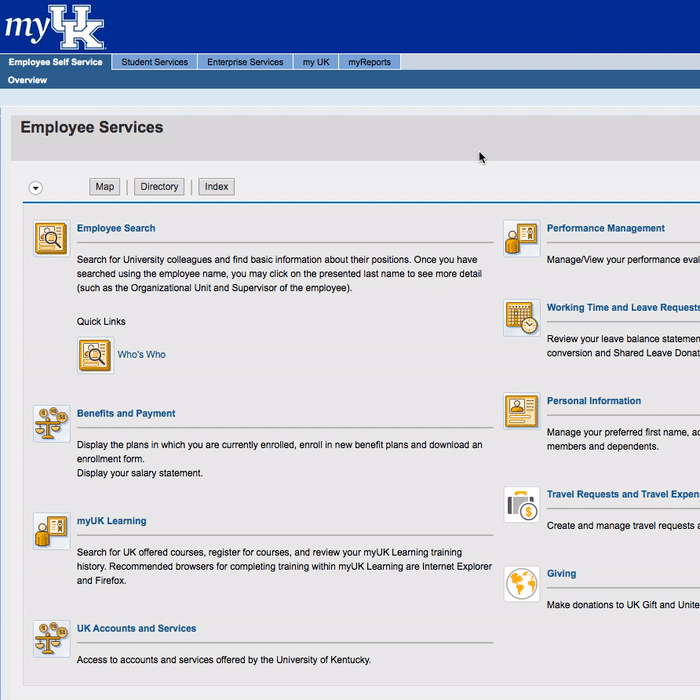Adobe Photoshop is a image editing software application. This course is designed to cover the basic image editing features of Adobe Photoshop. Understanding the different tools and features available in Photoshop will help you to maximize your creative potential. In this course, you'll use the several tools and features of Photoshop to work with and enhance images.
During this course we will cover the following topics:
- Exploration of the Photoshop application window including pallets and tools
- Image areas: magnification and scrolling techniques
- Layers and layer styles
- Repairing images that maybe too dark, faded or damaged
- How to save images in the web, print, and PDF formats