How to copy your previous year Job Standards into your current Performance Evaluation
On your PE homepage, select "Performance" from the drop down menu on the top left
Select "Completed"
Select the PE you wish to copy your job standards from by clicking on it
Once open, copy the job standard by clicking and dragging the mouse over the desired text, then right click and select copy.
In a blank Word (or your word processor of choice) document, right click and select Paste to paste the Job Standard
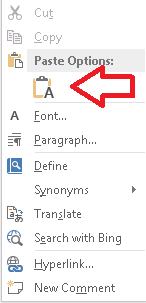
Repeat the copy and paste steps until you have all of your previous Job Standards in the Word document as a means to copy them into the new PE.
To open your new PE, select Performance from the top left-hand drop down menu.
From the Inbox, select your current PE to open it.
Click the pencil button to edit your Job Standards
In the job standard field, paste the matching Job Standard.
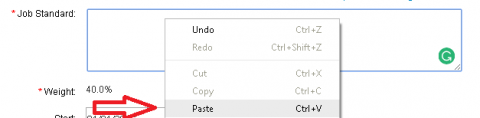
Click save changes to save your newly copied Job Standards.
Job Standards do not automatically carry over from year to year. If you wish to use the same job standards as a previous year, this guide will show you how.