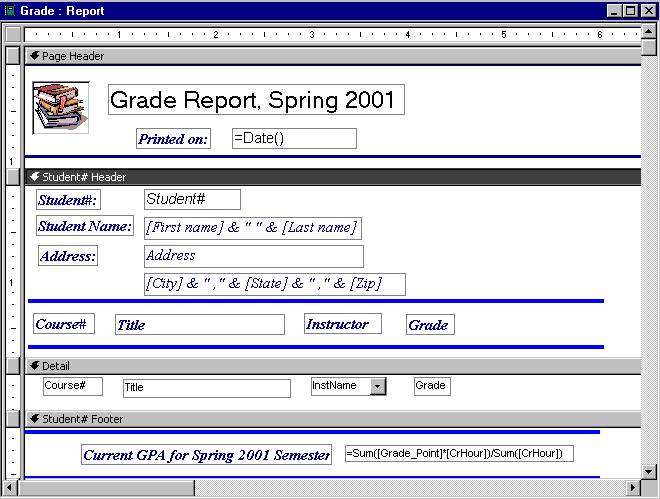12. Perform the following queries:
(1) List student names along with the cities in which they live. [AC 85-86]
(2)
List all
(3) List all undergraduate students.
(4) List all courses that have over 2 credit hours and have more than 3 students. [AC 107-109]
(5) List all courses that have over 2 credit hours or have more than 3 students. [AC 111-112]
(6) List all students who enrolled in the month of August. [AC 189-191]
(7) List student names along with the number of years they have been with the university. [AC 112-117]
(8) List student's information under user's request. [AC 194-197]
(9) List students' name and address in ascending order with the state as the primary sort key and last name as the secondary sort key. [AC 95-100]
(10) Show student enrollment figures by state. [AC 117-121]
(11) Show distribution of courses taken by state. [AC 198-203]
(12) List all students living in the same city and state. [AC 203-204]
(13) List all students who currently are not taking any courses. [AC 204-206]
(14) List the top 60% of students according to the grades they earned in any course. [AC 206-209]
(15)
Create a table called KYStudent
that includes students from
(16) Delete all KY students from the STUDENT table. [AC 450-452]
** Take table will be affected.Thus, create a table called KYTake first.
(17) Add all KY students back to the STUDENT table. [AC 448-450]
** Add the related records back to the Take table also.
(18) Update
the Take table to include a letter grade for each record. [AC 453-457]
13. Create the following class list report: [AC 147-160;
315-322; 332-345]
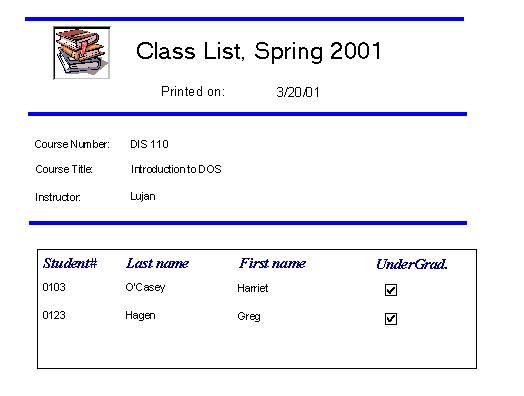
14.Create the following grade report: [AC 290-298; 307-314; 322-332]