How do I access my TCEs?
To view the Teacher Course Evaluations you must login with your linkblue id.
There are 3 ways to access TCEs:
- Email: Students receive three emails with a link to their TCEs: invitation, 1st reminder and final reminder.
- Blue Portal: Students may also access TCEs at https://evaluate.uky.edu/blue
- Login using your UK LinkBlue ID and password.
- If prompted to “Select User Group”, be sure to select Users.
- You should see a list of courses you are able to evaluate.
- Click on a course to complete the evaluation.
- Canvas: Only course shells that have had the Teacher Course Evaluation navigation item enabled by an instructor will allow students to click a link to access the TCE for the course from Canvas. If there is not a Teacher Course Evaluation navigation item in your course, we suggest you ask the instructor if they plan on making the TCE access available in Canvas.