How do I monitor response rates for open TCEs?
To view the Teacher Course Evaluations you must login with your linkblue id.
There are two ways to monitor response rates:
- Click on the link in your email:
- On the TCE start date, Faculty will receive an email inviting them to monitor response rates.
- The email will have a link to the course in the Blue system.
- Login to the Blue Portal at https://evaluate.uky.edu/blue
- Login with your Link Blue ID and Password
- If prompted to “Select User Group”, be sure to select Users.
- Courses are listed in the main window with Task Type “Subject View Management”
- Click on a course to view response rates