What is the TCE Tableau Workbook?
To view the Teacher Course Evaluations you must login with your linkblue id.
This is a special report created for the TCE Contacts (ONLY) to see which courses are flagged to receive a TCE in SAP. This workbook contains the list of official Courses and Sections for each Term and is generated directly from HANA data using Tableau.
First, you will need to have access to Tableau Server. Please go to this link to fill out the form to request access to the Tableau Server: Tableau Access
Second, you will need to request access to the TCE Tableau Workbook. If you need access to the Workbook, please contact us at tce@uky.edu
Once you have been granted access to both the Tableau Server and the TCE Tableau Workbook, follow these steps to access the workbook:
Access the Tableau Server at: https://analytics.uky.edu/
- Login with your Link Blue ID and Password
- Click on the Teacher Course Evaluation folder
- Click on "Teacher Course Evaluation Flags"
If you need access to the workbook, please contact us at tce@uky.edu