Using Job Standards
Job Standards are an editable field on every Major Job Responsibility (MJR). They can be used as a tool to better refine a MJR to a particular need in that area on a year to year basis
First, access the Goals section by clicking on it's tile on the home screen.
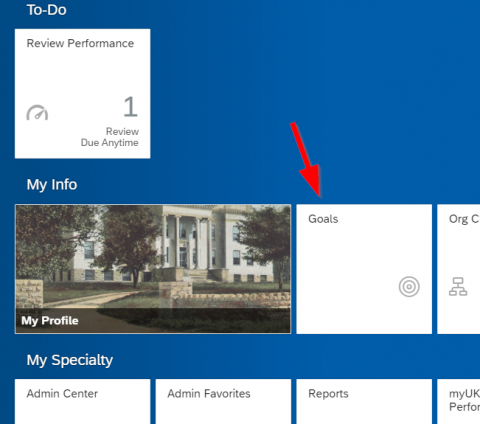
Select the proper person and current goal plan from the drop down menus. You can edit the Job Standards for yourself or any of your employees.

Select Edit on an MJR you wish to define a Job Standard for.
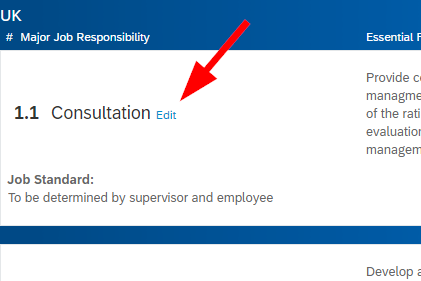
From the pop up window, you can edit the Job Standard for that MJR, and click Save Changes when you are done. Note: This edits the Job Standard only for the current year's Goal Plan and will not carry over into the next year.
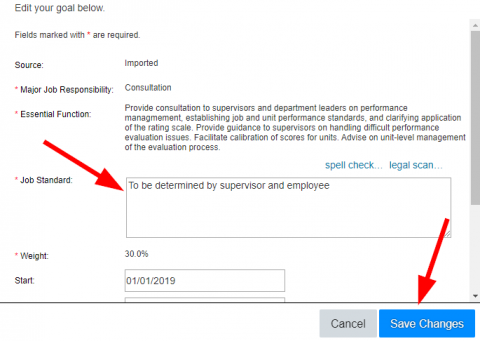
Job Standards can be used to better define a Major Job Responsibility for an individual year