Wi-Fi Help > Devices
UK Devices
What is it for?
UK-Devices is a hidden network that uses a pre-shared key and approval process to allow secure Wi-Fi access for devices that are not able to connect to eduroam such as:
- Wireless door locks
- Smart TV's
- Game Consoles
How Do I Connect My Device to UK-Devices?
Departmental IT administrators or their designees may contact ITS Customer Services at 859-218-HELP (4357) or 218help@uky.edu
MyDevice Portal
The MyDevice Portal is for students, faculty, & staff living in housing that uses UK Wi-Fi networks (complete Campus Wi-Fi Map here) with a device that is unable to download the onboarding certificate to connect to eduroam. With the MyDevice Portal, these residents can manage a personal list of devices that that need access to the UK-Devices network. Note the device's MAC address must be provided & it must be capable of utlizing a pre-shared key for WPA2 password authentication. Individuals may pre-register up to 10 devices. Note: If not on a UK network, you may need to connect to VPN to access the MyDevice Portal. If you do not have VPN access, see How do I request VPN access? in the Tech Help Center.
Launch MyDevices Portal
FAQs
Note: Streaming devices, smart speakers and other smart home devices are primarily intended for use on residential wireless networks. These devices may or may not function properly on the UK wireless network. ITS is happy to assist onboarding devices and resolving any device authentication issues. However, due to the growing number of devices that are available, communication issues between smart home devices is not supported at this time.
- How do I connect personal devices to UK-Devices?
- How can I locate my PlayStation 4's MAC address?
- How can I locate my Xbox's MAC address?
- How can I locate my Apple TV's MAC address?
- How can I locate my Roku's MAC address?
- How do I find my IP and MAC addresses on Windows?
- How do I find my MAC and IP address on a Mac?
- How can I find my MAC address and IP address on iOS devices (iPhone/iPad)?
- How do I find my MAC address on an Android device?
- How do I find my MAC address on any other device?
- If you need to locate the MAC address for a device for which we have not supplied instructions, please consult your manufacturer's documentation or contact the device's product support team. Often times, the MAC address may be printed on a label near or with the serial number, either on the device labeling itself or as part of the packaging. In some cases you may be able to use a manufactures' smartphone app to help you locate this information. In all cases the MAC address will be a 12 character hexadecimal code which only uses the digits 0-9 and / or letters A-F. It will normally be found in one of the following 3 formats: XXXXXXXXXXXX, XX:XX:XX:XX:XX:XX, or XXXX.XXXX.XXXX.
- How can I control my device using my phone or computer?
- In order to control your wireless-enabled device (e.g. smart home, AppleTV) directly from your phone or computer, both devices must be connected to the UK-Devices network. Once both devices are on the same network, you should be able to manipulate the wireless-enabled device as needed.
Note: Streaming devices, smart speakers and other smart home devices are primarily intended for use on residential wireless networks. These devices may or may not function properly on the UK wireless network. ITS is happy to assist onboarding devices and resolving any device authentication issues. However, due to the growing number of devices that are available, communication issues between smart home devices is not supported at this time.
- In order to control your wireless-enabled device (e.g. smart home, AppleTV) directly from your phone or computer, both devices must be connected to the UK-Devices network. Once both devices are on the same network, you should be able to manipulate the wireless-enabled device as needed.