Page and Document Information
On the pop-up menu, the Page and Document Information items allow you to get more information about the document you are currently browsing:
Page Information
This dialog box contains information about the currently displayed page, including image dimensions, compression ratio, and a list of layers that the image is composed of. Choose Page information from the pop-up menu to display the Page Information dialog.
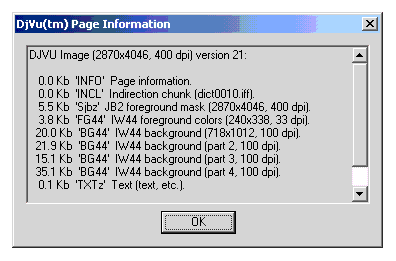
Document Information
The dialog box contains the name of the document, the format of the document, the total size of the document, the number of pages in the document, number of files (only for DjVu 3.0 and newer documents), and a list of all pages with names and sizes.
You can double-click any page in the page list to go to a specific page.
The dialog also contains a Thumbnails tab, displaying information about integrated thumbnail files if any. The All Files tab shows a list of all files in the document including thumbnail files and directory files. You can double-click any thumbnail in the list to open that file.
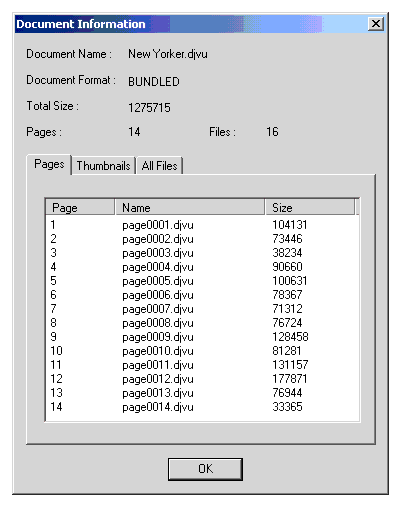

|