How will I know if there are any open TCE surveys for me to complete?
To view the Teacher Course Evaluations you must login with your linkblue id.
Students will receive an email invitation from the TCE system for each course that they are enrolled in that is utilizing the Teachers Course Evaluation service. The email will contain all the information you need to know about the course evaluations, and when to complete them. The email invitation will be sent when each evaluation opens.
Instructors may also tell their classes when the TCEs have been made available for completion. The instructors also receive emails when the TCE window is open for their courses.
Students may see an announcement on the MyUK Portal after the campus standard TCE window opens.
Students who do not check their official UK email address or have not setup their email forwarding correctly may not receive the email notifications.
If you do not receive an email for one or more of your courses, you can login to the Blue Portal to see if there are TCEs to complete.
Access the Blue Portal at https://evaluate.uky.edu/blue.
- Login using your UK LinkBlue ID and password.
- If prompted to “Select User Group”, be sure to select Users.
- You should see a list of courses you are able to evaluate.
- Click on a course to complete the evaluation.
Students will also receive 2 reminder emails every few days during the TCE window.
*Note: students do not have the option to opt out of receiving reminder emails.