Checking the Major Job Responsibilities of your employees via SuccessFactors
Step 1
From the main home screen, find the "My Team" tile, located in the Quick Actions section, and click it.
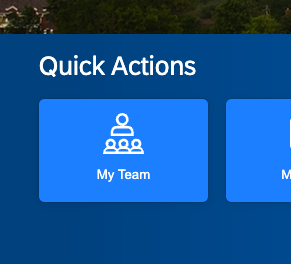
Step 2
Select the employee you wish to view in the left pane
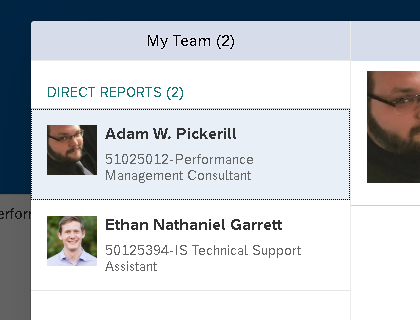
Step 3
In the right pane, click "Go To" and then select "Goal Plan"
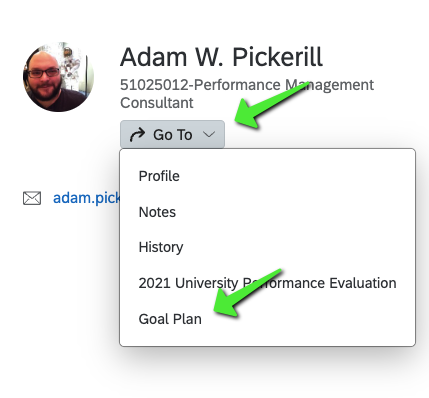
Step 4
This will take you to the screen where you can view the MJRs - if they appear blank or incorrect, make sure you have the current, proper goal plan selected from the drop down in the top left.
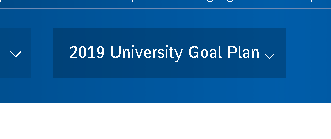
Body:
This tutorial will explain how to quickly view the goal plans of your employees, which will allow you to view their current Major Job Responsibilities (MJRs)