UDOIT

UDOIT is available now.
What is UDOIT?
UDOIT enables you to run a scan of your course and identify common accessibility issues. A report is generated from the scan that indicates errors needing revision and includes suggestions for improvement. You can easily preview and make edits from within the dynamic report generated using the UFIXIT option, as well as create a PDF of the report. Prior reports are archived for future reference.
UDOIT identifies errors and provides suggestions in the following areas of a Canvas course:
- Announcements
- Assignments
- Discussions
- Files (html files)
- Pages
- Syllabus
- Module URLs
UDOIT checks for appropriate use of:
- Headings in page structure
- Alternative text for images
- Table headers
- Color contrast
- Descriptive link text
- Text alternatives to include transcripts & captions
Note: external documents and some video/audio files cannot be examined.
UDOIT FAQs
To find out more about the open source release of UDOIT watch the video below.https://www.youtube.com/watch?v=FEG0xm3LFqE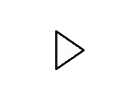 (Video from InstructureCon 2015)
(Video from InstructureCon 2015)

