How do students access their TCEs?
To view the Teacher Course Evaluations you must login with your linkblue id.
There are 3 ways to access TCEs:
- Email: Students receive three emails with a link to their TCEs: invitation, 1st reminder and final reminder.
- Blue Portal: Students may also access TCEs at https://evaluate.uky.edu/blue
- They should login using their UK LinkBlue ID and password.
- If prompted to “Select User Group”, they need to select Users.
- They should see a list of courses they are able to evaluate.
- They can click on a course to complete the evaluation.
- Canvas: Only course shells that have had the Teacher Course Evaluation navigation item enabled by an instructor will allow students to click a link to access the TCE for the course from Canvas. The Teacher Course Evaluation navigation item is by default disabled in all Canvas course shells. Faculty needs to enable TCE access for their courses. Here are the instructions for enabling the navigation item:
- Login to Canvas and enter the course
- Click on settings at the bottom of the course menu
- Click the Navigation tab
- Drag “Course Evaluations” up to a preferred location the menu, or click the gear icon and select “enable” next to it.
- Save it.
- For more info on reordering course navigation in Canvas, click here: https://community.canvaslms.com/docs/DOC-2555