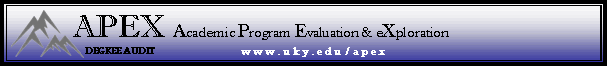
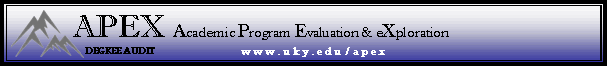
|
|
|
|
|
|
APEX: Accessing Advisor APEX
NOTE: If you are UK faculty or UK staff with myUK portal access, you do NOT automatically have APEX access (see page 4 of this PDF doc for instructions).
-or- APEX: Requesting Exceptions
APEX: General Resources
APEX: Common Issues
University: General Resources
APEX Tutorials (Select Video Size-Medium recommended) Small (560 x 340px), Medium (840 x 510px), or Large (1120 x 675px) |
APEX (ADVISOR) Instructional Resources
Statistics Contacts |
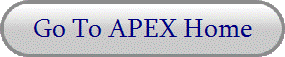
|
| Date Page Last Updated: Monday, July 21, 2014 |